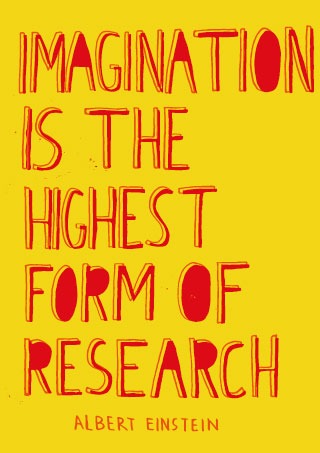Adobe Help
Adobe help is the manual for all things adobe, it goes into great detail about what tool does and you can learn a lot about workflow tips from it. Click here for the adobe illustrator tutorial page, and click here for the photoshop page. In the past year they have added so much video tutorials and interactive games that makes it more fun and easier to understand the tools. When I need to check something quickly I usually google “adobe help”… and then my question as it’s my first port of call for getting all adobe questions answered
Lynda.com
I used Lynda.com to learn everything about Illustrator before taking the Adobe Certified Expert exam. I used it all the time when I was studying my Masters in Digital Media Technology to supplement my classes. It’s got everything, the only drawback is that you need to have loads of disciple to get through the material. You can subscribe for a month or a year at a time and pick and choose from a huge range of classes. It’s great for learning software as it is so thorough, and with the video, you can see where everything is, especially for programs that have commands hidden within a panel within a flyout menu of another panel. Plus the pause button and subtitles are an extra bonus!
Skillshare
With Skillshare you sign up for a specific project at a time, and your teacher is usually a famous designer or expert in their field. They give you some video tutorials to help you on your way and then you do the work and submit it to a class gallery. It’s a really nice way of getting some new pieces for your portfolio with the added bonus of being taught by one of your design heroes. I have signed up for a few classes and watched the videos without actually doing the project….which isn’t the right way but I loved seeing other people’s approach and you can pick up great tips. Skillshare is good if you already know how to use the software, it’s a treat class that I would recommend alongside Lynda.com. See my Getting Started with Skillshare blog.
Creative Live
Creative Live has video classes that are classroom based, and you watch them live for free. After the event you have to pay for them. They have a broad range of classes available and it’s worth checking out. It can be a bit frustrating to watch sometimes because it’s a day long class, it’s more relaxed that regular online classes, so just factor that in. Of course, many people might prefer a less intense online course than what I would like! Usually I sign up for one and dip in and out of it during the day, or have it on in the background when I’m doing my other work. If you want to get the best out of it though I suppose you’d better pack a lunch, bring your notebook and watch it all day. See #28tomake.
The Design Trust
The Design Trust is a wonderful place for designers, run by Patricia van den Akker in London. It’s full of great advice about making money selling your products and how to market yourself. It also runs free webinars every so often. There is a business club membership where you can get more resources and an there is also an online business school you can sign up for. Sign up to their mailling list and you will get notified about the latest blogs. My favourite part of the site is the Design Doctor column, take a look and see what great business advice Patricia gives!
Pattern Observer
Pattern Observer is for surface pattern designers and has online courses about learning software and business skills specifically geared for fabric designers. They also have free courses and webinars and great interviews with designers. Sign up for their mailing list to get all the latest.
Make Art That Sells
Make Art That Sells is my favourite course ever! I had so much fun learning all about designing for different markets. The teacher, Lilla Rogers, is really knowledgeable, positive and encouraging. She is an illustration agent in America and knows all about what sells and what you need to do to become a big success! It’s a two part course, five weeks per part and you’d want to set aside two days a week to make the most out of it if you are signing up. You get a mini assignment at the start of the week and then have to make a finished drawing by the end of the week. In between you get to talk to the rest of your class via a Facebook group, and watch interviews with designers from that market and also from art directors who would commission the work. I blogged about all my different assignments to check them out if you’d like to find out more and see loads of the finished products in my portfolio page.
Make It In Design – The Art and Business of Surface Pattern Design
Make It In Design – The Art and Business of Surface Pattern Design is a school for surface pattern designers. Last summer they ran a free summer school as a taster for their paid course and it was great. Their main course comes in four parts: Designing Your Way; Creating Your Professional Identity, and Monetising Your Designs. They love promoting their students work and invite people to submit work to their website. Even if you don’t sign up for a course they have lots of useful tips on their website about designing.
Creativebug
This is a crafty site with short courses varying from sewing and quilting classes to sketching and paper crafts. It’s very informative and the video tutorials have a great atmosphere. Take a look at one of the classes I did here, Stetchbook Explorations with Lisa Congdon.
Related Reading:
Getting Started with Skillshare
Pattern Observer webinar: The Importance of Developing Collections
Make Art That Sells Part B- Week 4
What to do when you’re feeling stuck